- fully customizable Karaoke window: change font, colors, number of lines (up to four), background image
- lyrics can be displayed in a resizable window or full-screen
- control window: ability to change tempo, volume, key of song
- real-time MIDI output window: shows notes, volumes, and instruments, can mute or play solo individual instruments
- piano view: displays notes on a big piano keyboard
- integration with Microsoft Internet Explorer (optional)
- easy-to-use graphical user-interface with support for skins and multiple languages
- complete install & uninstall support makes setup of software straightforward
That pub experience
If that came off as derogatory, it didn't mean it to, because as a program vanBasco Karaoke Player actually pretty good - it’s just I am kind of a snob when it comes to one of my favorite pastimes. A high-end dedicated karaoke set-up costs a fortune, and what vanBasco offers is a simple way to get singing for free - providing you have a PC, speakers, and a microphone.Once installed, vanBasco Karaoke Player is wonderfully easy to use. Running the program opens six windows. Most important of which is the Playlist, which allows you to search your computer for supported Karaoke (.kar) or MIDI (.mid, .midi, .rmi) files to drag and drop into your current song line up with ease.
In terms of importance, the next two vital elements of vanBasco are its Player and viewer windows. The first of these looks like a fairly standard media player (albeit with a few additional controls) and lets you start and control your current song.
Plenty of options
For the singer, the viewer window is the real (and with a two monitor setup, only) karaoke experience. Offering a nice clear view, this screen shows the lyrics and any directions contained in the music file. A simple right click lets you fine-tune the display, changing the font, color, and background to aid clarity.The remaining three windows help the person in control of the night tailor the experience depending on the track, equipment, and venue. The Control window can alter tempo, key, and volume of the backing track, while the Midi Output lets you drop “instruments” of the song that may confuse on some midi tracks. Finally there is the (for my money) completely pointless Piano window that plays along to the track, but maybe for the more musical this may be of interest.





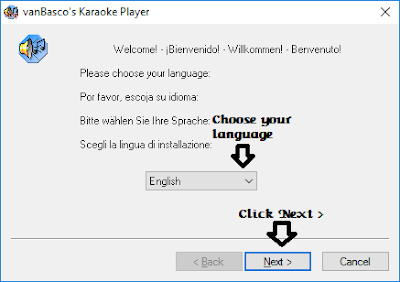









0 Komentar